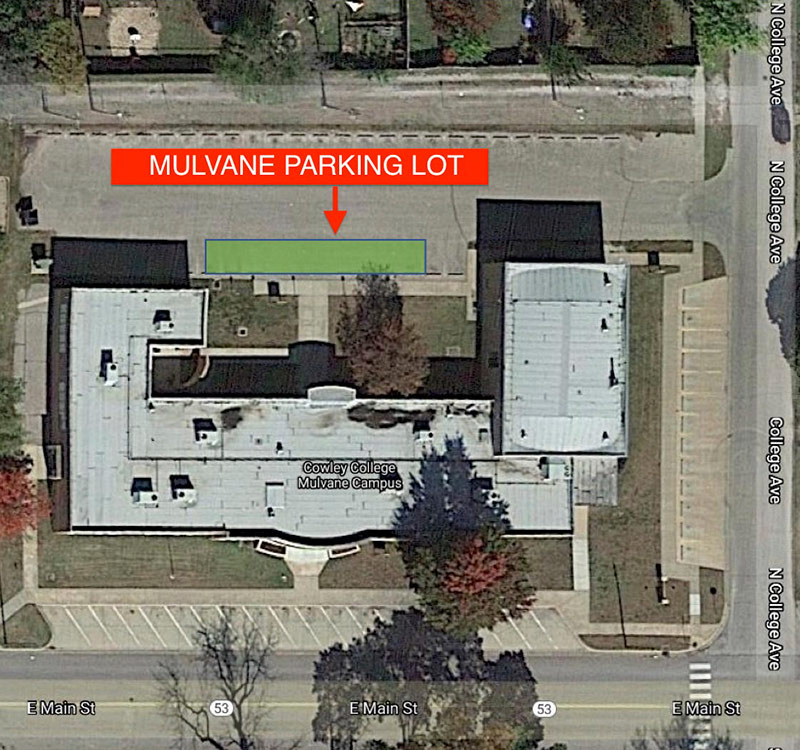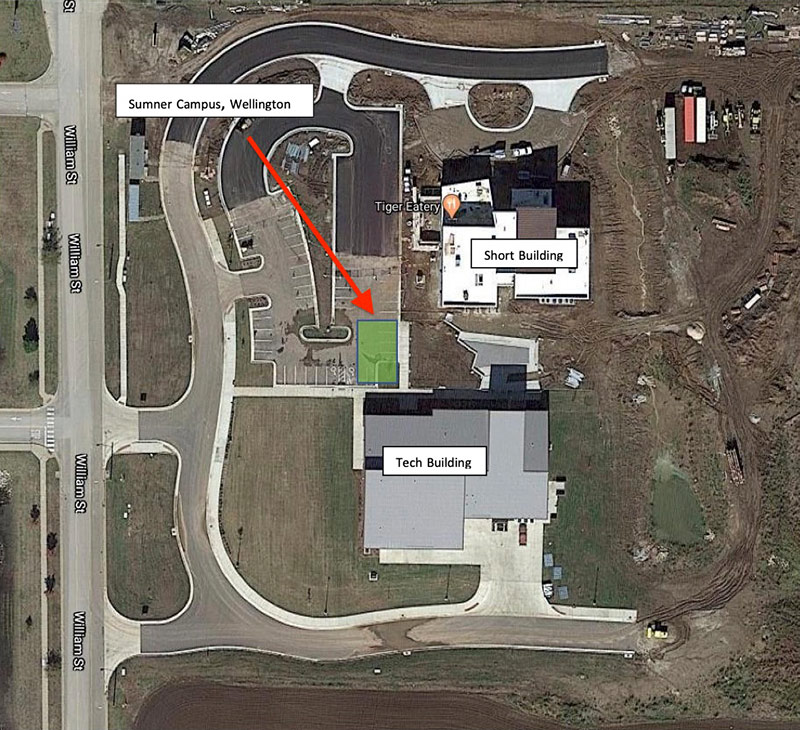Help Desk
BLACKBOARD SUPPORT – TECH SUPPORT – MAINTENANCE REQUESTS
Blackboard Support
Blackboard's Online Help Desk offers support and technical help 24 hours a day.
- Access the Blackboard Online Help Desk any time you need support.
Blackboard Help Desk Phone Line
- Request support through the Help Desk phone line at 1-877-759-0021.
Blackboard Connect Alerts
Sign up for emergency/closure alerts through Blackboard Connect
It is important for our students, faculty, and staff to be aware of weather developments, campus closings, security alerts, and other notifications provided by the college. Sign up to receive alert messages via email, text message, and/or voice message.
Blackboard & Third Party Cookies
Having issues accessing your Course Syllabi in a browser?
You may need to enable Third-Party Cookies on your browser or app. Click the link
below for instructions on enabling Third-Party Cookies.
Email & Tech Support
Send support requests by email to helpdesk@cowley.edu.
Classlink not connected error
After login, a Classlink "Not Connected" error is due to an incorrect user account. Click the link below for instructions on how to address this error.
OFFICE 365 APPS
This instruction document provides information for how to download Office 365 apps. Note: there is not a download of Microsoft Office for Chromebooks and there is no version of access for Mac.
Cowley Login
You can log into Cowley Connect, Blackboard, and Student Email from the Cowley.edu homepage using the Login link found under the "Logins & Links" dropdown menu.
Login Troubleshooting
General Troubleshooting steps for Cowley College logon
Parent Portal
The Parent Portal in Cowley Connect allows parents and guardians to view your records and pay your bill. Our Parent Portal help document explains how to give your parent/guardian permission to view your records and pay your bill.
Travel/Vehicle Requests
Use the SchoolDude Request System to make Travel/Vehicle Requests. For instructions on how to make a request, click here for an instruction guide in PDF format.
SUBMIT A TRAVEL / VEHICLE REQUEST
Maintenance Requests
All work requests for maintenance, custodial, IT, dorms, and grounds should be requested using the online Asset Essentials Work Request System.
For instructions, open this PDF for a guide to maintenance requests.
Facility Request Calendar & Login
View the facility calendar and availability. Log in with your single sign-on to request event and meeting facilities. Below is the link to this facility request calendar and login page.